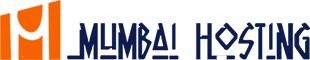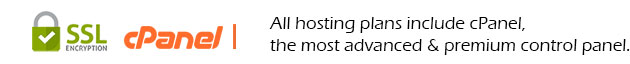Cannot send email
The most probable reasons are:
1. You have not authenticated before the server. For security reasons, our servers require you to check your email before sending any messages. Please make sure that you have “SMTP Authentication” enabled in your email client.
2. Your ISP blocks port 25. In short, if your ISP blocks port 25, you will have to ask them how to set your mail servers.
3. All our shared hosting servers have a 60 checks per hour limit. If you hit this limit in any hour you’ll be locked out for the rest of the hour.
Instructions for Outlook Express
you will need to click Tools > Options > General and disable where it says “check for new messages every xx minutes”. If you do not want to disable it just set it to check less often. keep in mind the more computers you have auto checking or checking the mail the quicker you will hit this limit.
Instructions for Microsoft Outlook
Microsoft Outlook > Tools > Options > Mail Setup > Send/Receive
Uncheck “Schedule an automatic send/receive” or keep the setting to 30 minutes or higher.