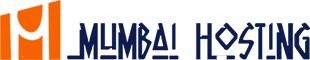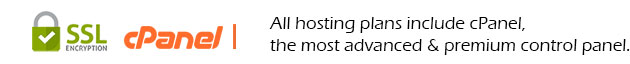we do allow FTP over TLS connections. For example, in Filezilla, go to set up a new account.
File > Site Manager > New Account
Set everything as you normally would, except for Server Type change it from “FTP” to “FTP over TLS (explicit encryption)”.
First time you connect to the server it will ask you if you want to accept the SSL of the server. After you do, you will see a lock icon at the bottom of Filezilla.
If you get an error “Filezilla is running in kiosk mode”, you can fix it by following the below steps.
Under Settings – Interface -> Behaviour, UNCHECK ”Do not save passwords”. The ”Normal” and ”Account” logon types require saving of passwords, so you need to uncheck that option. Then Click on OK.