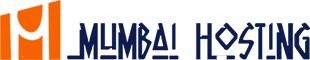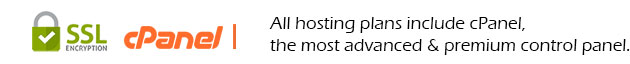STEP1: Choose the hosting plan that meets your requirements. Say, you want to order the ONE +PLUS+ Hosting Plan.
STEP2: Click on the Order Now link on the ONE +PLUS+ Hosting Plan Page. This will take you to the Order form.
STEP3: Three options are displayed on this page.
Choose OPTION 2, if you wish to transfer the domain name to Mumbai Hosting. You will have to enter the EPP Code (Transfer Code). You can request the EPP code from your current domain registrar. Domain Transfer takes around 5 working days and requires the approval of the current administrative contact of the domain. To find out the administrative contact, you can check the domain whois at http://www.dnssy.com OR http://whois.domaintools.com
Choose OPTION 3, if you wish to retain the domain at your current domain registrar and only want to host with Mumbai Hosting to manage your website and emails. You will have to modify the nameservers of your domain name to ns1.mumbaihosting.com and ns2.mumbaihosting.com. If you are unable to modify the same, please send us your control panel login details and we will modify them for you. After the nameservers are modified, they take around 24 – 48 hours to propogate on the Internet. The website will be visible as soon as yor Internet Service Provider caches the New Domain Nameserver Information.
STEP 4: After selecting the above option, proceed ahead to fill the order form. The invoice will be generated with the amount due. Send us the payment and we shall activate your hosting account. You can start uploading your website files and create your email accounts.