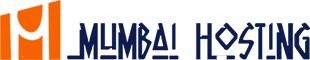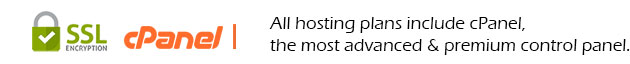Check email
You can use either the webmail interface or an email client. If you need help configuring email clients, visit the step-by-step guides for configuring OUTLOOK and EUDORA
Access your webmail interface at: https://yourdomain.com/webmail
Please remember to use the full account name like you@yourdomain.com and not only the first part of the name – ‘you’.
Once you login, you can choose between two mail programs: Neomail or Horde. Both, Neomail or Horde are very easy to use and have numerous options.
Just click on one of the interfaces: if you are logging into this account’s webmail for the first time it will ask you for configuration options, like From: field and a signature. Enter your desired options and click save, then continue to your inbox.
NOTE 1:
When you login to webmail from the control panel (‘webmail->check’), you check the
default email address for your account, which is automatically created.
NOTE 2:
It is possible that some ISPs block port 2096, which is used for the secure webmail
connection. If you are unable to login securely, you might try http://yourdomain.com:2095
- If you decide to use an email client, such as OUTLOOK or EUDORA, here are the settings you need:
servers: incoming(POP3): mail.yourdomain.com
outgoing: mail.yourdomain.com
username: account@yourdomain.com :make sure that you use the full name ‘account’ is wrong, account@yourdomain.com is right
password: **
SMTP authentication must be enabled.