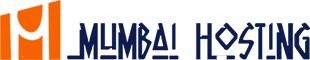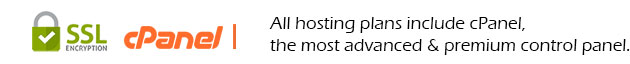- Login to cPanel.
- Click on Subdomains icon.
- Enter the prefix of your new subdomain here
- Make sure the domain name your subdomain will be associated with is selected
- A directory name the same as your subdomain prefix will automatically appear… although you can change this if you want. When ready, click Create
- A folder called “your folder name” has also been created, which is where you would upload files for this subdomain. It’s located in the public_html directory, and can also be accessed like this.
- From here you can manage the Sub Domain and also you can remove it.
A subdomain is, for example, ‘business’ in business.yourdomain.com.
If you register a domain, you also get all the possible subdomains of that domain.
Subdomains can be very useful: e.g. knowledgebase.mumbaihosting.com is a subdomain of mumbaihosting.com.
If your organization has a sales and a support department, you can create 2 subdomains, sales.yourbusiness.com and support.yourbusiness.com, for these 2 departments. If you have a personal site, you can create friends.yoursite.com, family.yoursite.com, mom.yoursite.com…
You can create easily create subdomains from within your cPanel control panel – ‘Subdomains’ section.
To summarise, A subdomain is an additional part to your main domain name which is created to better organize and navigate to different sections of your website.