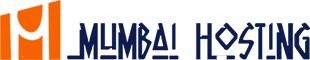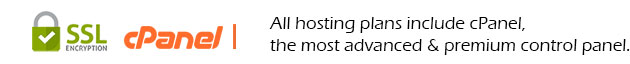Login to cPanel.
1) Click IP Deny Manager.
2) Enter an IP address or range you would like to block, then click Add.
That’s it! You have blocked anyone using that IP address from accessing your website.
Login to cPanel.
1) Click IP Deny Manager.
2) Enter an IP address or range you would like to block, then click Add.
That’s it! You have blocked anyone using that IP address from accessing your website.
To explain in a simple manner, if you enter in “www.mumbaihosting.com”, in your browser, it will look for…
Read MoreDomain pointers allow you to “point” or “park” additional domain names to your existing hosting account. This will…
Read MoreAlthough a domain may have expired, it is not immediately available for registration. Depending on the registry, the…
Read More