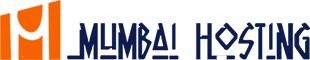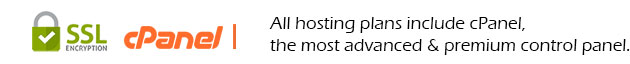Backing up a MySQL database ensures you have a backup copy of your database.
Below are the steps you will need to create a backup.
- Log into your cPanel account.
- Browse to the Databases section and click on phpMyAdmin.
- Choose the database you wish to backup from the list in the left panel.
- After you have selected the database, click onn the Export tab at the top of the page.
- Then, choose the Quick Export option, retain the format as SQL and click the Go button.
- Once you click Go, your database backup will be exported and download to the location that you select.