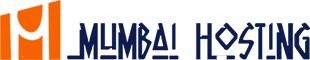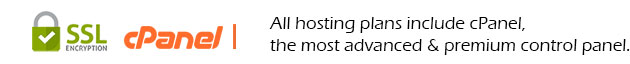Go to your cPanel User Control Panel at https://www.yourdomain.com/cpanel.
Click on “Email Accounts”. Any email accounts you already have set up will be listed. On the far right side of the list, click on “Manage” to change the password for the appropriate account.