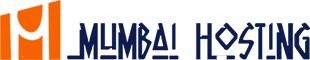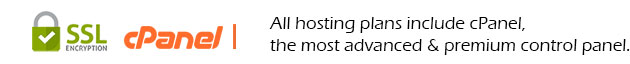In your cPanel Control Panel click on Backup then choose Restore for whichever type of restore you want to do (Home Backup, SQL Database, or Alias/Filter. Click the Browse button to browse to your backup copy on your own computer’s hard drive and select the backup file. Then click Upload