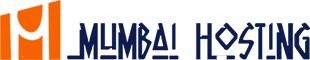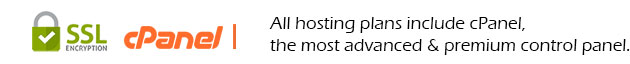Login to cPanel
1) Under Database section click on MYSQL databases..
2) Enter a name for the new database.
3) Create a user for this database. Enter a username.
4) Then enter and confirm a password. Then, click Create User
5) Assign All Privileges to the user
Done! The MySQL database has been created, and the new user added to the database.