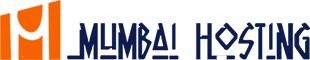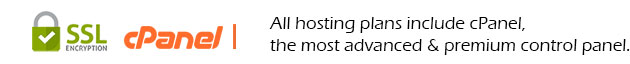Redirection is used to automatically redirect visitors from one website url to another. The redirection can be either, permanent or temporary.
- Log into your cPanel account
- Browse to the Domains section and click on Redirects.
- Under Add Redirect, choose between Permanent (301) or Temporary (302) redirection.
Imp: A temporary redirect does not update visitors’ bookmarks but a permanent redirect does.
- Next, choose the domain to set up the redirect.
- Type in the name of the web page you want to redirect from.
- In the Redirects to field, type the full URL (e.g. http://mywebsite.com/campaign_new) where you want visitors to be taken to.
- Click Add and the redirect will be created and all visitors to your redirected page will be taken to the new destination.